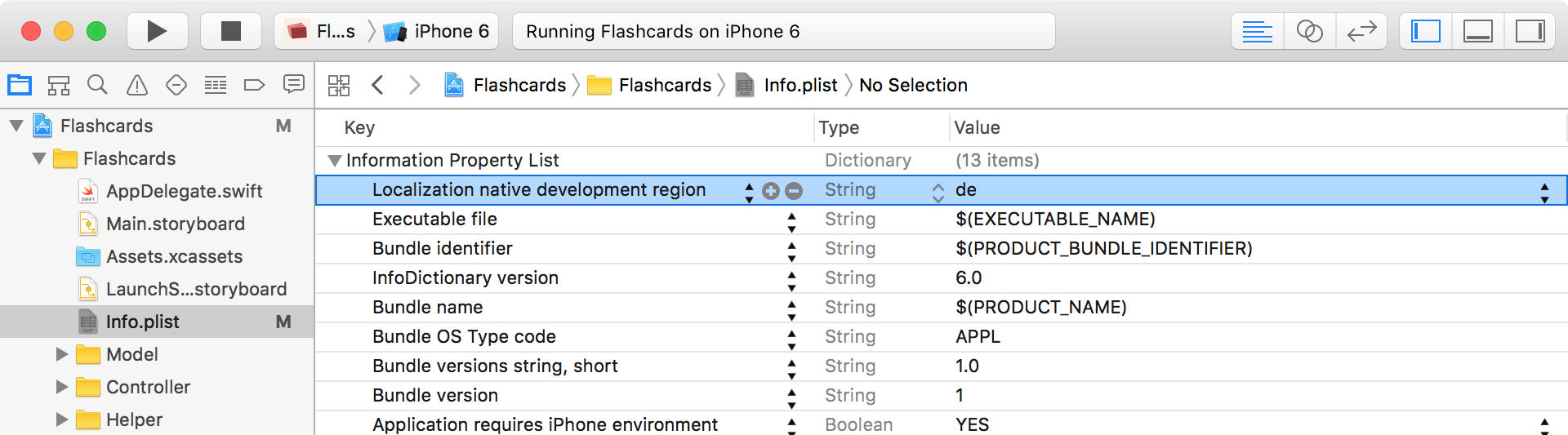Changing the development language of an Xcode project
In Xcode projects, the Development Language is used as language for the Base localization. This setting needs to be changed if you want to keep the storyboards of the app in a different language. Unfortunately there is no way to change this setting directly in Xcode:
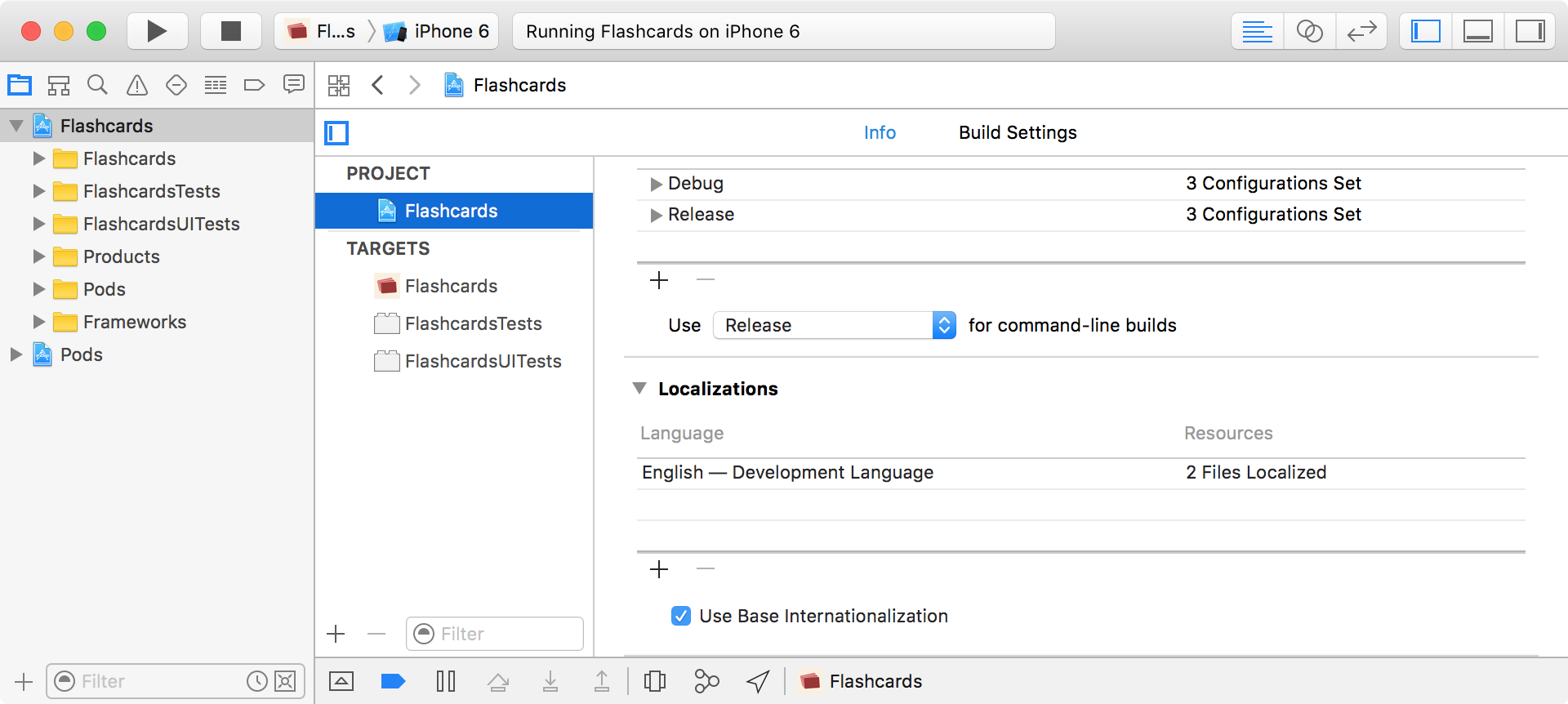
But the setting can be changed by editing the .pbxproj file directly using a text editor - look out for the developmentRegion property:
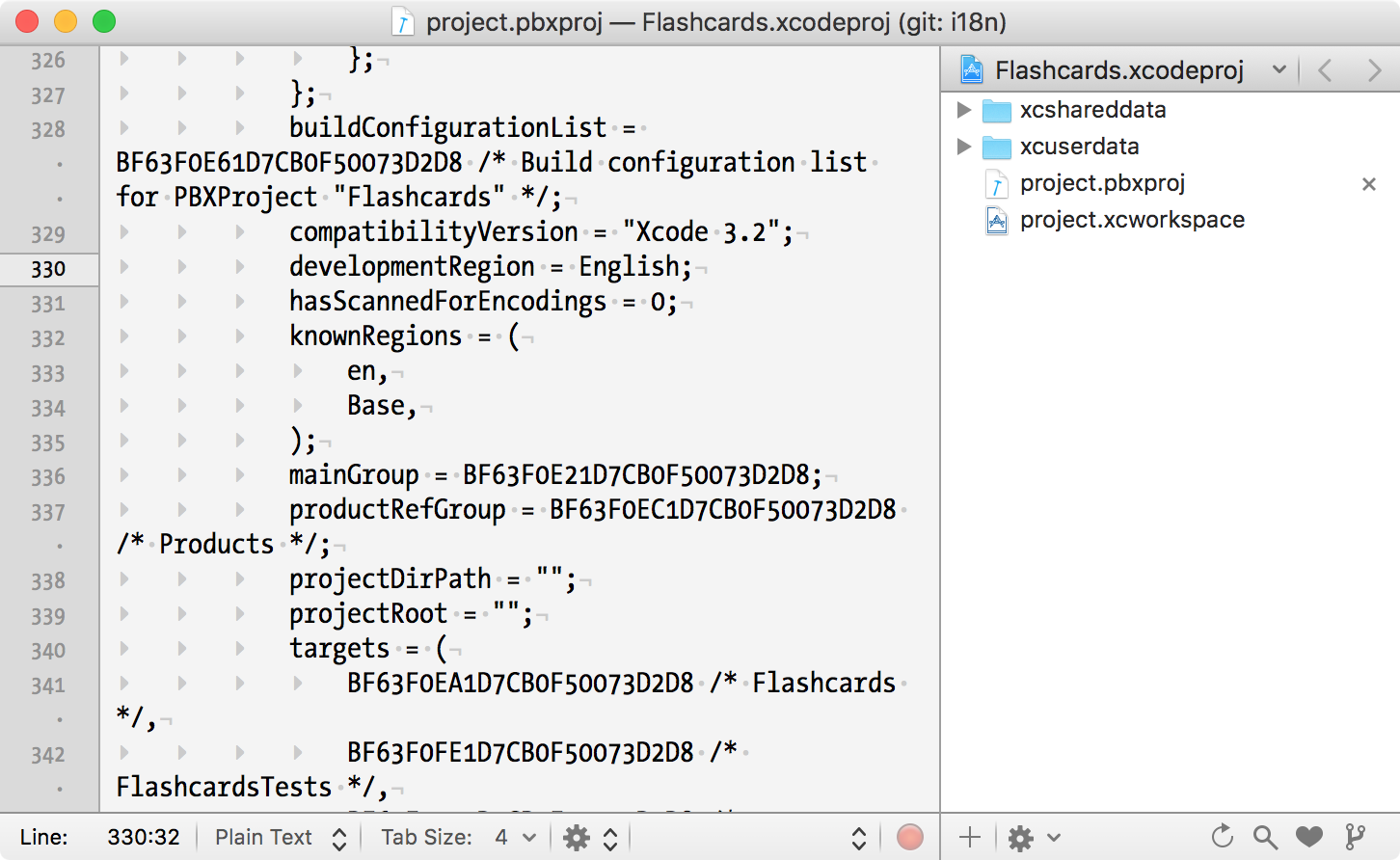
You can also use the script xcode_set_development_region to change the language on the command line. For this you need to have cocoapods installed:
sudo gem install cocoapods curl -O https://gist.githubusercontent.com/ralfebert/d6af1a64494b90a921561ab3962ea9ef/raw/72f361cccf855c03290cc3827362dd23fa583cbe/xcode_set_development_language_de.rb ruby xcode_set_development_region.rb MyXcodeProject.xcodeproj de
You might also have to change the Localizations native development region property in the Info.plist accordingly or set it to $(DEVELOPMENT_LANGUAGE):